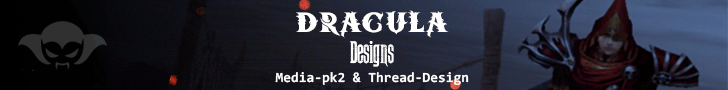Hello C.to ~ This tutorial will show multiple methods of getting FRESH and WORKING HQ proxies (public and private)
* I tried sorting each method by difficulty from easiest to most difficult (Most difficult is still very simple) *
____________________________________________________________________________________________________________
Don't be a leecher, leechers get banned
It took a lot of time to write this
Like the post
![[Image: akl2.gif] [Image: akl2.gif]](https://cache.cracked.io/a0e0f3aa2530954373ddc9fe53d89fa16af3c54d/68747470733a2f2f7777772e7a7570696d616765732e6e65742f75702f32302f30362f616b6c322e676966)
__________________________________________________________________________
I DID NOT CRACK OR UPLOAD ANY OF THESE TOOLS, THIS IS JUST MY TUTORIAL.
HOWEVER I HAVE USED ALL OF THESE TOOLS WITH SUCCESS
* USE A VM OR SANDBOX FOR SAFETY *
______________________________________________________________
~ Method 1 (HQ) ~
Hidden Content
First method is the easiest and most obvious method: Our very own C.to forums has a proxies category!
Simply sort by "Latest Thread" at the upper-right corner to get the most up-to-date proxies which have a higher change of being fresh and working.
![[Image: IJ07aQx.jpg] [Image: IJ07aQx.jpg]](https://cache.cracked.io/5ddb755fa8fc5eb5314368f0136f9c0ac193e94c/68747470733a2f2f692e696d6775722e636f6d2f494a30376151782e6a7067)
Difficulty: 0/5
- Very easy to use, just download or copy & paste proxies
- Wide variety of Proxies both HQ and not
- Updated VERY frequently
- Threads by HQ C.to members
Link
~ Method 2 ~
Hidden Content
Method 2 is also just as easy as the first: Getting Proxies for Proxy sharing sites
These are all the sites I have gathered over time which have given me great success
Difficulty: 0/5
- Very easy to use, just download or copy & paste proxies
- A lot of alive proxies
- Chance at HQ and fast proxies, public of course
- Updated VERY frequently
Links
(HTTP) -
(SOCKS) -
(SOCKS) -
(SOCKS) -
(SOCKS) -
(MIX HTTP/SOCKS) -
* My favorites *
(MIX HTTP/SOCKS) -
(MIX HTTP/SOCKS) -
Method 3: ProxyTool
This is a very simple tool that will scrape proxies from multiple sources and then has a feature to check them.
* Note: You can add more sources by adding links to "\proxytool\Import\sources.txt" *
Difficulty: 1/5
- Very easy to use
- Has a scrape AND a checker
- Can add sources to get more proxies
Tutorial
Step 1 - Open up ProxyTool.exe
Step 2 - Press "2" to go to Proxy Tools
![[Image: eeY9jWx.jpg] [Image: eeY9jWx.jpg]](https://cache.cracked.io/e788e84978c7cb36015f3515c68735627fc202b7/68747470733a2f2f692e696d6775722e636f6d2f656559396a57782e6a7067)
Step 3 - Press "1" to start scraping proxies and wait until it is completed
![[Image: 2AKKjFT.jpg] [Image: 2AKKjFT.jpg]](https://cache.cracked.io/7be537fc1cc864ba8fdbcb26c586a4e642261b91/68747470733a2f2f692e696d6775722e636f6d2f32414b4b6a46542e6a7067)
Step 4 - Once it is done, press ANY key, it will take you back to the menu
Step 5 - Press "2" once again to go back into Proxy Tools, but this time press "2" again to select Checker, wait until it is completed.
Results will be saved in \proxytool\Export\checked.txt
![[Image: yGcoIoj.jpg] [Image: yGcoIoj.jpg]](https://cache.cracked.io/7f41dc2a7391e7c40a807482add65e8e94ec63d1/68747470733a2f2f692e696d6775722e636f6d2f7947636f496f6a2e6a7067)
*** ALTERNATIVELY, you don't need to check them right away: ***
You can make a big list with all HTTP proxies from this tool and the other methods shown in this tutorial, and then use a Proxy Checker such as ProxyKek to check all of them at once. More convenient this way.
Link
~ Method 4 ~
Method 4: uProxy
Easy tool to use, a bit more complicated than the last. Has a scrapper and a checker as well.
* Note: You can add more sources by adding links to "\uProxy\Data\Source.txt" *
Difficulty: 2/5
Tutorial
Step 1 - Open uProxy.exe
Step 2 - Go to settings and increase threads from 500+ depending on CPU. You can change the timeout as well
* Note: I had to uncheck "Auto Check Proxies" because the Auto-Check never worked, BUT it may work for you so leave that box checked *
![[Image: F1mEd1c.jpg] [Image: F1mEd1c.jpg]](https://cache.cracked.io/5d9aec419b69446ea8d932dac5b691057fdb728a/68747470733a2f2f692e696d6775722e636f6d2f46316d456431632e6a7067)
Step 3 - Press "Scrape" to begin scraping
![[Image: 7ata0ED.jpg] [Image: 7ata0ED.jpg]](https://cache.cracked.io/c1a1453ac06b64780c1b524ee7cd3c9d57d4bc92/68747470733a2f2f692e696d6775722e636f6d2f376174613045442e6a7067)
Step 4 - Once it is done scraping, press "Check". This checker is a bit slow.
![[Image: CJLZxni.jpg] [Image: CJLZxni.jpg]](https://cache.cracked.io/f23c5c7f91a93eef87e8a32a2f5b62f27718a045/68747470733a2f2f692e696d6775722e636f6d2f434a4c5a786e692e6a7067)
Step 5 - Once this is done, you can then export the proxies with the settings that fit your needs.
![[Image: FGhTpZw.jpg] [Image: FGhTpZw.jpg]](https://cache.cracked.io/fb6e501fd508b359b7a8e5e7b8f18b54517236c8/68747470733a2f2f692e696d6775722e636f6d2f46476854705a772e6a7067)
*** ALTERNATIVELY, you don't need to check them right away: ***
You can make a big list with all proxies from this tool and the other methods shown in this tutorial, and then use a Proxy Checker such as ProxyKek to check all of them at once. More convenient this way.
Link
~ Method 5 (HQ) ~
Method 5: GatherProxy Cracked
~ This tool is very HQ ~
Difficulty: 3/5
Step 1 - Open GatherProxy.exe
Step 2 - Select if you want "Proxy Only" or "Socks Only"
Step 3 - Set threads anywhere from "100" to "500"
Step 4 - Press "Start"
Step 5 - Once it is done gathering proxies, it should check automatically
If not, go to "Proxy Checker" and put your desired settings and press "Start"
![[Image: XUwokKD.jpg] [Image: XUwokKD.jpg]](https://cache.cracked.io/f28175de2bb4b34eae4d881036fd2c3ff737eeb2/68747470733a2f2f692e696d6775722e636f6d2f5855776f6b4b442e6a7067)
Step 6 - Once done checking, go to "Export Proxy" and select your criteria then press "Save by criteria"
If you don't know what to put as the criteria, just press "Save All" and it will allow you to save as a .txt
![[Image: pzSXhin.jpg] [Image: pzSXhin.jpg]](https://cache.cracked.io/6ff29adac3bf3a7758c26cfd328cd2a758bcc6db/68747470733a2f2f692e696d6775722e636f6d2f707a535868696e2e6a7067)
Link: A cracked version can be found here on c.to
~ Method 6 ~
Method 6: Unfx Proxy Parser and Checker
This tool is HQ! Once again includes a parser and a checker. Don't necessarily need to use this parser or checker but they work great.
Difficulty: 4/5
Tutorial
Step 1 - Open Unfx Proxy Parser.ext
Step 2 - In the "URLs" section, copy paste one of the source files I posted below. I did not make these, they are just what I am using.
Step 3 - You can either set the parser to "External" as shown below, OR you can select "Deep" and put the "Deep Level" to 3.
Step 4 - Set the threads to 500
Step 5 - Press "Parse
![[Image: m7ZzlH2.jpg] [Image: m7ZzlH2.jpg]](https://cache.cracked.io/d8c80d0e98aa96076c0b0d632391ba23820b5c97/68747470733a2f2f692e696d6775722e636f6d2f6d375a7a6c48322e6a7067)
Step 6 - Once done parsing, press the "Save" icon
![[Image: lKMXJiZ.jpg] [Image: lKMXJiZ.jpg]](https://cache.cracked.io/d64c67ac27001b1e0f599ee61d69d92008c82a03/68747470733a2f2f692e696d6775722e636f6d2f6c4b4d584a695a2e6a7067)
Step 7 - Open up UNFX Proxy Checker, which can be downloaded on github, I posted the link below.
Step 8 - Once again set threads to "500"
Step 9 - Put timeout to 10,000 or 15,000 depending on what you want
Step 10 - Press on "Load from txt" and select the proxy list you created earlier with Unfx Proxy Parser
Step 11 - Press "Check"
![[Image: HfReZO2.jpg] [Image: HfReZO2.jpg]](https://cache.cracked.io/52502a44558a6443656f5e8ce3737bf982afba49/68747470733a2f2f692e696d6775722e636f6d2f486652655a4f322e6a7067)
Step 12 - Once done checking, press "Export" and then "Save" which will allow you to save all the checked and working proxies
Links
Sources:
Parser:
Checker:
~ Method 7 ~
This isn't really a method Thinking
However there are sooooo many tools and methods for obtaining proxies here on c.to!
The most HQ method will always be buying private HQ proxies, but hopefully this will help those who don't want to pay for proxies or can't afford it
* I tried sorting each method by difficulty from easiest to most difficult (Most difficult is still very simple) *
____________________________________________________________________________________________________________
Don't be a leecher, leechers get banned
It took a lot of time to write this
Like the post
__________________________________________________________________________
I DID NOT CRACK OR UPLOAD ANY OF THESE TOOLS, THIS IS JUST MY TUTORIAL.
HOWEVER I HAVE USED ALL OF THESE TOOLS WITH SUCCESS
* USE A VM OR SANDBOX FOR SAFETY *
______________________________________________________________
~ Method 1 (HQ) ~
Hidden Content
First method is the easiest and most obvious method: Our very own C.to forums has a proxies category!
Simply sort by "Latest Thread" at the upper-right corner to get the most up-to-date proxies which have a higher change of being fresh and working.
Difficulty: 0/5
- Very easy to use, just download or copy & paste proxies
- Wide variety of Proxies both HQ and not
- Updated VERY frequently
- Threads by HQ C.to members
Link
الرابط مخفي
تسجيل الدخول
او
تسجيل
!!
~ Method 2 ~
Hidden Content
Method 2 is also just as easy as the first: Getting Proxies for Proxy sharing sites
These are all the sites I have gathered over time which have given me great success
Difficulty: 0/5
- Very easy to use, just download or copy & paste proxies
- A lot of alive proxies
- Chance at HQ and fast proxies, public of course
- Updated VERY frequently
Links
(HTTP) -
الرابط مخفي
تسجيل الدخول
او
تسجيل
!!
(SOCKS) -
الرابط مخفي
تسجيل الدخول
او
تسجيل
!!
(SOCKS) -
الرابط مخفي
تسجيل الدخول
او
تسجيل
!!
(SOCKS) -
الرابط مخفي
تسجيل الدخول
او
تسجيل
!!
(SOCKS) -
الرابط مخفي
تسجيل الدخول
او
تسجيل
!!
(MIX HTTP/SOCKS) -
الرابط مخفي
تسجيل الدخول
او
تسجيل
!!
* My favorites *
(MIX HTTP/SOCKS) -
الرابط مخفي
تسجيل الدخول
او
تسجيل
!!
(MIX HTTP/SOCKS) -
الرابط مخفي
تسجيل الدخول
او
تسجيل
!!
Method 3: ProxyTool
This is a very simple tool that will scrape proxies from multiple sources and then has a feature to check them.
* Note: You can add more sources by adding links to "\proxytool\Import\sources.txt" *
Difficulty: 1/5
- Very easy to use
- Has a scrape AND a checker
- Can add sources to get more proxies
Tutorial
Step 1 - Open up ProxyTool.exe
Step 2 - Press "2" to go to Proxy Tools
Step 3 - Press "1" to start scraping proxies and wait until it is completed
Step 4 - Once it is done, press ANY key, it will take you back to the menu
Step 5 - Press "2" once again to go back into Proxy Tools, but this time press "2" again to select Checker, wait until it is completed.
Results will be saved in \proxytool\Export\checked.txt
*** ALTERNATIVELY, you don't need to check them right away: ***
You can make a big list with all HTTP proxies from this tool and the other methods shown in this tutorial, and then use a Proxy Checker such as ProxyKek to check all of them at once. More convenient this way.
Link
الرابط مخفي
تسجيل الدخول
او
تسجيل
!!
~ Method 4 ~
Method 4: uProxy
Easy tool to use, a bit more complicated than the last. Has a scrapper and a checker as well.
* Note: You can add more sources by adding links to "\uProxy\Data\Source.txt" *
Difficulty: 2/5
Tutorial
Step 1 - Open uProxy.exe
Step 2 - Go to settings and increase threads from 500+ depending on CPU. You can change the timeout as well
* Note: I had to uncheck "Auto Check Proxies" because the Auto-Check never worked, BUT it may work for you so leave that box checked *
Step 3 - Press "Scrape" to begin scraping
Step 4 - Once it is done scraping, press "Check". This checker is a bit slow.
Step 5 - Once this is done, you can then export the proxies with the settings that fit your needs.
*** ALTERNATIVELY, you don't need to check them right away: ***
You can make a big list with all proxies from this tool and the other methods shown in this tutorial, and then use a Proxy Checker such as ProxyKek to check all of them at once. More convenient this way.
Link
الرابط مخفي
تسجيل الدخول
او
تسجيل
!!
~ Method 5 (HQ) ~
Method 5: GatherProxy Cracked
~ This tool is very HQ ~
Difficulty: 3/5
Step 1 - Open GatherProxy.exe
Step 2 - Select if you want "Proxy Only" or "Socks Only"
Step 3 - Set threads anywhere from "100" to "500"
Step 4 - Press "Start"
Step 5 - Once it is done gathering proxies, it should check automatically
If not, go to "Proxy Checker" and put your desired settings and press "Start"
Step 6 - Once done checking, go to "Export Proxy" and select your criteria then press "Save by criteria"
If you don't know what to put as the criteria, just press "Save All" and it will allow you to save as a .txt
Link: A cracked version can be found here on c.to
~ Method 6 ~
Method 6: Unfx Proxy Parser and Checker
This tool is HQ! Once again includes a parser and a checker. Don't necessarily need to use this parser or checker but they work great.
Difficulty: 4/5
Tutorial
Step 1 - Open Unfx Proxy Parser.ext
Step 2 - In the "URLs" section, copy paste one of the source files I posted below. I did not make these, they are just what I am using.
Step 3 - You can either set the parser to "External" as shown below, OR you can select "Deep" and put the "Deep Level" to 3.
Step 4 - Set the threads to 500
Step 5 - Press "Parse
Step 6 - Once done parsing, press the "Save" icon
Step 7 - Open up UNFX Proxy Checker, which can be downloaded on github, I posted the link below.
Step 8 - Once again set threads to "500"
Step 9 - Put timeout to 10,000 or 15,000 depending on what you want
Step 10 - Press on "Load from txt" and select the proxy list you created earlier with Unfx Proxy Parser
Step 11 - Press "Check"
Step 12 - Once done checking, press "Export" and then "Save" which will allow you to save all the checked and working proxies
Links
Sources:
الرابط مخفي
تسجيل الدخول
او
تسجيل
!!
Parser:
الرابط مخفي
تسجيل الدخول
او
تسجيل
!!
Checker:
الرابط مخفي
تسجيل الدخول
او
تسجيل
!!
~ Method 7 ~
This isn't really a method Thinking
However there are sooooo many tools and methods for obtaining proxies here on c.to!
The most HQ method will always be buying private HQ proxies, but hopefully this will help those who don't want to pay for proxies or can't afford it